Check out any of our help articles below, for our Shopify, Ecwid by Lightspeed and BigCommerce apps. If you’d like additional help with any of our apps or to request additional features, please email our support address at support@athousandapps.com. Please note that we’re located in the Eastern Time (ET) zone. Our typical hours would fall into working hours for Eastern Standard Time (EST) or Eastern Daylight Time (EDT).
However, we do strive to be as responsive as possible. You may still receive responses outside of normal working hours for those timezones!
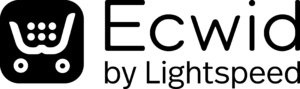
Recent Articles
-
Store Order Search
What is Store Order Search? Store Order Search is a powerful tool for the Supplier Purchase Orders app that helps you manage orders in your Ecwid by Lightspeed Commerce storefront…
-
Upload Inventory Thresholds CSV
In order to create a valid CSV for uploading store product thresholds, we’re going to need to start by downloading a product CSV from your ecommerce store admin. Only some…
-
Manage Suggested Purchase Orders
What are Are Suggested Purchase Orders? The Suggested Purchase Orders feature in the Supplier Purchase Orders app lets you generate recommended purchase orders for a specific supplier based on your…
-
Set Suggestion Thresholds
Why Set Suggestion Thresholds? Suggestion thresholds help you automate replenishment workflows by defining when your stock for each product variation should trigger a recommended purchase order. By using Target Inventory,…
-
Suggest Purchase Orders
To set up suggested purchase orders, you’ll need to set up thresholds for your ecommerce store, and then manage suggested purchase orders. From the app’s main page, click on the…
-
Create and Upload Supplier Assignments CSV
What is the Supplier Assignments CSV? The Supplier Assignments CSV feature in the Supplier Purchase Orders app enables you to bulk-assign products to a supplier by editing a CSV file.…
- Barcode Inventory Management for Ecwid by Lightspeed Commerce: Pick and Verify Orders
- Barcode Inventory Management for Ecwid by Lightspeed Commerce: Create Orders
- Barcode Inventory Management for Ecwid by Lightspeed Commerce: Usage Examples
- Barcode Inventory Management for Ecwid by Lightspeed Commerce: Surprise Boxes
- Barcode Inventory Management for Ecwid by Lightspeed Commerce: View Batch Changes
- Barcode Inventory Management for Ecwid by Lightspeed Commerce: Update Inventory
- Barcode Inventory Management for Ecwid by Lightspeed Commerce: Manage Barcode Label Templates
- Barcode Inventory Management for Ecwid by Lightspeed Commerce: Reduce Inventory
- Barcode Inventory Management for Ecwid by Lightspeed Commerce: Print Barcode Labels
- Barcode Inventory Management for Ecwid by Lightspeed Commerce: Live Modify
- Barcode Inventory Management for Ecwid by Lightspeed Commerce: Getting Started
- Barcode Inventory Management for Ecwid by Lightspeed Commerce: Add Inventory
- Barcode Inventory Management for Ecwid by Lightspeed Commerce
- Wish Lists for Ecwid by Lightspeed Commerce: Google Sheets Examples
- Wish Lists for Ecwid by Lightspeed Commerce: Excel Examples
- Wish Lists for Ecwid by Lightspeed Commerce

Recent Articles
-
Store Order Search
What is the Store Order Search Tool? The Store Order Search tool allows you to scan your BigCommerce store’s orders in the “Awaiting Fulfillment” status, identify those with shipments, and…
-
Upload Inventory Thresholds CSV
What is the Inventory Thresholds CSV Upload? The Inventory Thresholds CSV upload feature enables you to bulk-set inventory thresholds (Target, Low, Critical) for your products at specific locations in your…
-
Manage Suggested Purchase Orders
Before you set up suggested purchase orders, you’ll need to have suppliers, assigned products to suppliers, and thresholds set for your BigCommerce locations. Why Use Suggested Purchase Orders? Suggested Purchase…
-
Set Suggestion Thresholds
What Are Suggestion Thresholds? Suggestion thresholds are critical inventory control settings—by defining your Target, Low, and Critical inventory levels for each product (or variant) at a specific BigCommerce location, you…
-
Suggest Purchase Orders
To set up suggested purchase orders, you’ll need to set up thresholds for your BigCommerce locations, and then manage suggested purchase orders. To set up thresholds, click on the Set…
-
Create and Upload Supplier Assignments CSV
What Is the Supplier Assignments CSV? The Supplier Assignments CSV feature allows you to bulk-assign your BigCommerce products (and variants) to a single supplier by editing a single CSV file.…
- Supplier Purchase Orders for BigCommerce: Create and Upload Supplier Assignments CSV
- Print Warehouse Receiving Order Labels
- Supplier Purchase Orders for BigCommerce: Getting Started
- Supplier Purchase Orders for BigCommerce: Update Purchase Order Shipments
- Supplier Purchase Orders for BigCommerce: Supplier Purchase Orders App Settings
- Supplier Purchase Orders for BigCommerce: Manage Supplier Product Assignments
- Supplier Purchase Orders for BigCommerce: Manage Locations and Addresses
- Supplier Purchase Orders for BigCommerce: Manage Suppliers
- Supplier Purchase Orders for BigCommerce: Create a Warehouse Receiving Order
- Supplier Purchase Orders for BigCommerce: Create and Update Purchase Orders
- Supplier Purchase Orders for BigCommerce: Manage Purchase Orders
- Barcode Inventory Management for BigCommerce: Create Pickup Orders
- Barcode Inventory Management for BigCommerce: Pick and Verify Orders
- Barcode Inventory Management for BigCommerce: View Batch Changes
- Barcode Inventory Management for BigCommerce: Update Inventory
- Barcode Inventory Management for BigCommerce: Manage Barcode Label Templates
- Barcode Inventory Management for BigCommerce: Reduce Inventory
- Barcode Inventory Management for BigCommerce: Print Barcode Labels
- Barcode Inventory Management for BigCommerce: Live Inventory Modification
- Barcode Inventory Management for BigCommerce: Getting Started
- Barcode Inventory Management for BigCommerce: Add Inventory
- Barcode Inventory Management for BigCommerce
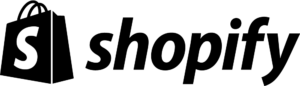
Recent Articles
-
ScanWay – Changelog
ScanWay is updated to match changing requirements from Shopify’s app APIs, to fix outstanding bugs and to better match our customers’ needs. January 15, 2026 December 15, 2025 November 1,…
-
Getting Started
The ScanWay app for Shopify Stores is made up of several related tools. Understanding how each tool functions and what is necessary for each tool to work should help you…
-
Manage Barcode Label Templates
What are Label Templates? Barcode label templates in ScanWay let you design how your product labels will look — including what product data appears (SKU, name, price), which barcode format…
-
View Batch Changes
For any of the batch change tools (add, reduce or update), you’ll be able to see the results of your changes on the Batch Update Results page. To get to…
-
Add Inventory in Bulk Using ScanWay for Shopify
Why Use the Add-Inventory Batch Change Tool? The Add Inventory feature in ScanWay is designed to make it easy to increase stock levels across multiple items at once, using barcode…
-
Update Inventory in Bulk Using ScanWay for Shopify
Why Use the Update-Inventory Batch Tool? ScanWay’s Update Inventory feature lets you adjust stock levels for many items at once using barcode scanning. It’s more efficient and accurate than manual…
- ScanWay for Shopify: Create Orders
- ScanWay for Shopify: Pick and Verify Orders
- ScanWay for Shopify: View Batch Changes
- ScanWay for Shopify: Update Inventory
- ScanWay for Shopify: Manage Barcode Label Templates
- ScanWay for Shopify: Reduce Inventory
- ScanWay for Shopify: Print Barcode Labels
- ScanWay for Shopify: Live Inventory Modification
- ScanWay for Shopify: Getting Started
- ScanWay for Shopify
