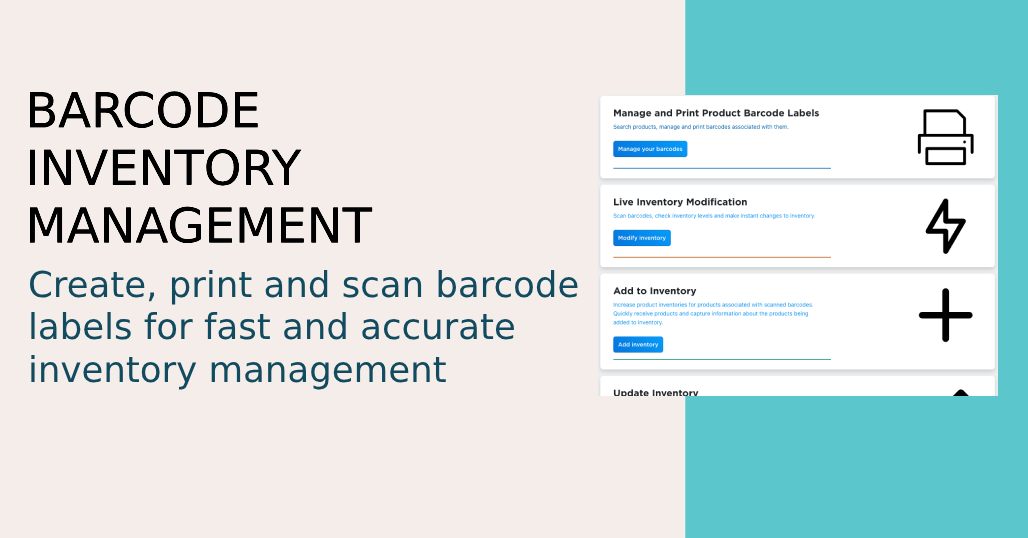The Barcode Inventory Management app for Ecwid by Lightspeed Commerce is made up of several related tools. Understanding how each tool functions and what is necessary for each tool to work should help you determine how the app can help you manage your store’s inventory.
All of the tools can scan Code 128, UPC, EAN, or ISBN barcodes, to find matching SKU or UPC values in your store.
Printers and Scanners
Label Printers
The Barcode Inventory Management app was designed to be used with a thermal label printer printing from either rolls or stacks of labels. Any thermal label printer, from any brand, should work. The limitation for printers is that your computer needs to be able to print to it. The app does not try to directly connect to your printer. Instead, the app lets you download a pdf file with pages at the correct size for each label. As long as your computer can print pdf files on your label printer, the printer and app should be compatible.
Barcode Scanners
The Barcode Inventory Management app does not have any restrictions on what kind of barcode scanner can be used with it. So long as a barcode scanner can scan without prepending or appending additional characters to the values that it scans (which is essentially all scanners), the scanner should be compatible with the app.
If you are looking to purchase a scanner, or you’re just starting to use one, one thing to watch out for is your scanner’s language settings. Scanners act like they are keyboards on your computer, so they have a corresponding language that they type in. Most are set to US English, but whatever language is being “typed” in should be the matching language that your keyboard is set on your computer. For non-English users, this may mean installing a US English keyboard setting that you switch to when scanning.
Tool Articles
Check out these articles to learn how each tool works, with screenshots and complete explanations.
Learn how to generate Code 128 barcodes for your SKUs and create barcode label templates that can be printed from thermal label printers or normal laser or inkjet printers. Customize your labels to include product names, pricing, variation options, and SKUs.
Use the live inventory tool to quickly check the available inventory of items in your warehouse, or to make quick changes to inventory.
Use the add, update, and reduce inventory batch change tools to make larger changes. Capture additional notes about what’s being changed for accounting, improving inventory planning, and other inventory management process improvements.
View the changes made in the add, update and reduce tools with the view batch changes tool.
The Barcode Inventory Management app also lets stores create orders, as well as pick and verify products as they’re being packed for fulfillment.
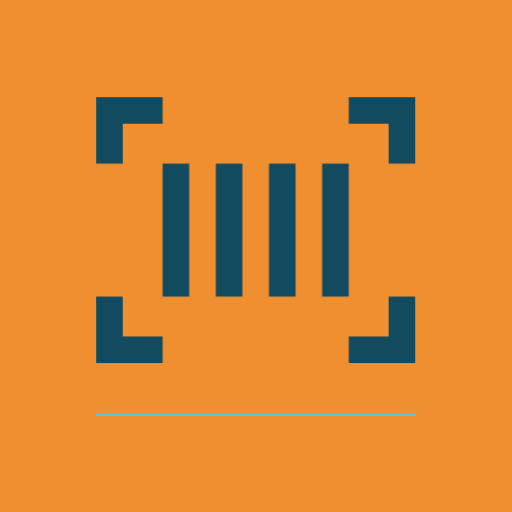
Barcode Inventory Management for Ecwid by Lightspeed
Barcode Inventory Management can help you manage your store’s inventory. Try now, and get a 7 day free trial!
If you run into any problems, or have any questions about the app, please don’t hesitate to reach out at support@athousandapps.com!