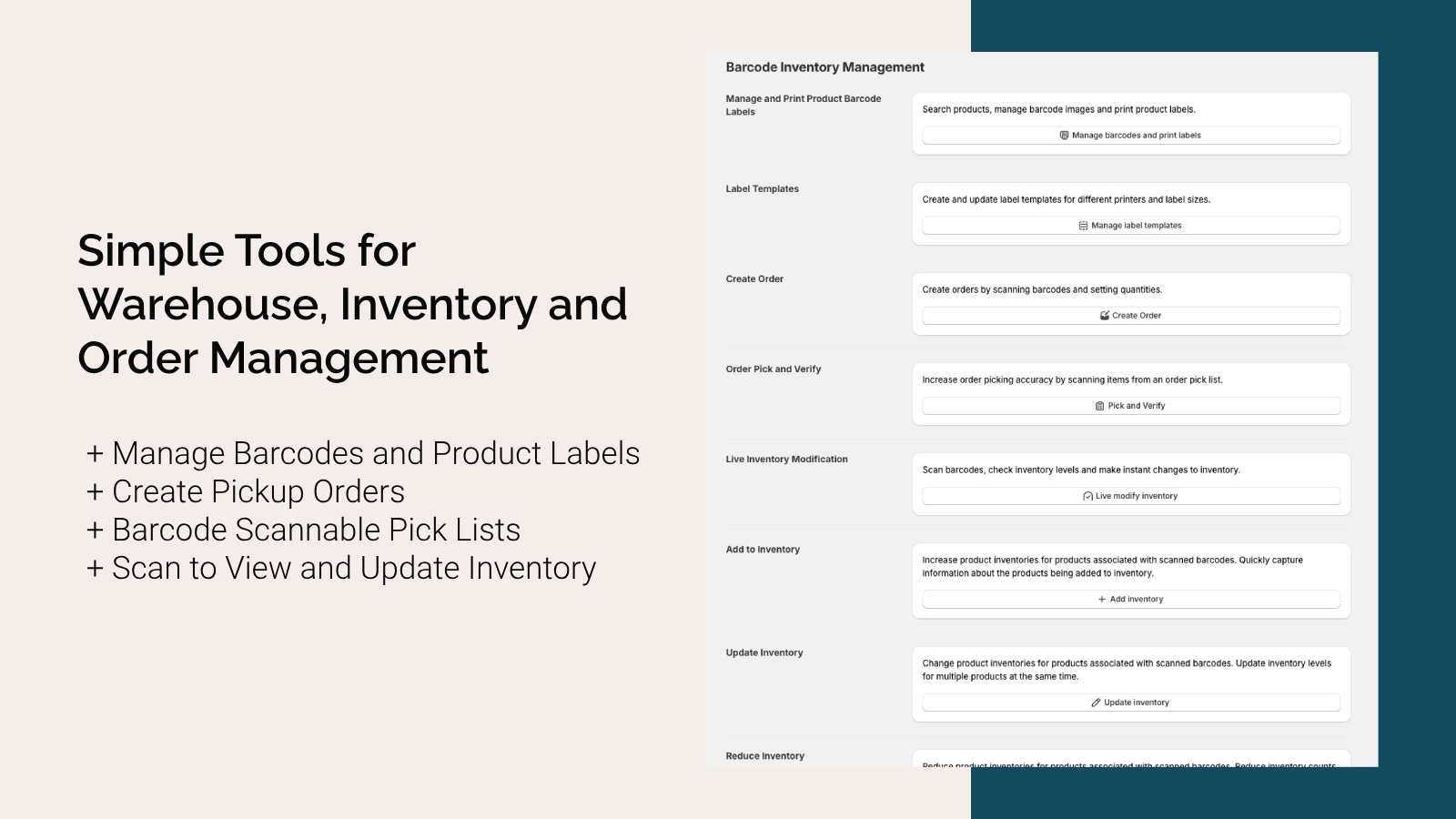Simple Inventory Management for Shopify Stores
Manage inventory, orders, and warehouses — all from one easy Shopify app.
ScanWay simplifies your store operations by connecting directly to your Shopify data, helping you reduce inventory errors, streamline warehouse tasks, and keep your product counts accurate in real time.
Smart Warehouse Management for Shopify
ScanWay is built to work with Shopify – not around it. The app pulls live product, order, and inventory data directly from your Shopify store, eliminating the need for manual syncing or duplicate data entry.
On top of your existing Shopify catalog, ScanWay adds powerful warehouse management tools that help you:
- Track and update inventory using barcodes
- Pick, pack, and fulfill orders efficiently
- Maintain accurate stock levels across locations
The result: a simpler, faster, and more accurate inventory management process for your Shopify store.
Built for Shopify – Not a Copy of It
| Provided by Shopify | Added by ScanWay |
Shopify already provides excellent features like built-in shipping and store analytics. Instead of recreating those, ScanWay enhances what your already have.
By extending Shopify’s capabilities with intuitive inventory and warehouse tools, ScanWay gives you a complete yet affordable solution for:
- Inventory control and stock accuracy
- Streamlined warehouse workflows
- Smooth order fulfillment
If you’re looking for a simple, reliable, and Shopify-native way to manage your inventory, ScanWay is the app designed for you.
Use Cases
If you’d like to read more about known use cases for the app and get some inspiration for setting up or improving your own inventory management process, check out our Usage Examples article.

ScanWay for Shopify
ScanWay can help you manage your store’s inventory. Try now, and get a 7 day free trial!