Why Better Picking Processes?
At any shipping business, picking items involves retrieving items from shelves, bins, hangers, or boxes. Depending on the size of your business, you can pick in a warehouse, or in your living room or garage. Better picking processes can result in huge savings and should be taken seriously by any entrepreneur.
While managers of large warehouses can worry about things like optimizing the amount of time warehouse employees spend travelling between different products, even the smallest of businesses worry about customers receiving the wrong product. An incredible 23% of returns happen because a customer received the wrong item. When customers receive the wrong item, it’s not just the returned item that costs your business money:
- At minimum, repicking an item to ship to a customer will double shipping costs
- Restocking items and tracking returned items adds labour costs for returns
- Customers may return an entire order if it isn’t complete or an item is incorrect. The result of that return is a bigger loss than just one incorrectly picked, or missed item
- 58% of customers are willing to abandon an entire brand based on a single poor experience
Having better picking processes won’t just reduce shipping and labour costs. More accurate picking can help solidify customer brand loyalty, and improve your chances of having repeat customers.
If you’re picking and packing your own orders with an Ecwid by Lightspeed or BigCommerce store, you’ve been running into incorrectly picked products and bad customer experiences, then read on and let’s build a better picking plan.
Building Better Picking Processes
Whether you’re a larger organization with warehouse workers, or a solo entrepreneur picking products for your orders alone, having a consistent plan for organizing your picking and packing process is essential to minimizing incorrectly shipped products. A consistent plan starts with organizing your warehouse:
- Organizing your packing area
- Having good pick lists
- Having methods to double check picked items
Here are some tips for improving each of those areas, and building better picking processes.
Organizing Inventory
Inventory Layout
As you take on more inventory, organizing it in a logical way becomes more important. A very common strategy for organizing your products is to place your store’s most commonly sold items closest to your packing area. The benefits of this strategy are twofold. For one, it’s easy to see that this would minimize the amount of time needed to pack most orders. Secondly, it can also help you do a gut check when more rarely purchased items are in your orders. You’ll be forced to ask yourself “Is this product really in this order?” every time you need to pick something further away from the packing area.
Bins for Small Items
However, when it comes to smaller items like jewellery, beads or other crafting supplies, small electronic gadgets and dongles, etc. it can become very inefficient to try putting small items in between larger items. For smaller items, you’ll probably want a small area set aside to efficiently store the items. This area should have a very clear, and easily read method of displaying what the products are.
For particularly small products, you could consider using equally sized, square or rectangular organizing bins. Keep an organization plan displayed above the bins with a direct visual representation chart of the bins. You should be able to pick from this kind of setup easily by quickly looking at the organization chart to determine where the bin should be before picking from it. Consider using a grid of square or rectangular bins. This will let you make a chart out of equally sized labels to form the same grid as the bins.
Hooks for Small Items
For products that come with appropriate packaging, consider organizing these products with a pegboard and pegboard hooks. Using pegboards, you should be able to organize and hang your products in a way that supports your picking process.
When choosing pegboard hooks, consider choosing hooks with a label holder. They’re a bit more expensive, but as you hang more products on your pegboard, the label holders will become invaluable. This will be especially apparent if you’re picking from products that look similar to one another. When organizing your hooks, consider putting your most commonly ordered items at eye level. More rarely sold items can go higher or lower on the pegboard.
Other Organization Options
You can even combine the last two ideas together, if you find you have more wall space than floor space. There are many choices for pegboard-mounted bins and cups, that come with space to stick labels on them. These options can let you can hang products that aren’t obviously hangable.
For small products, it can be tempting to leave huge boxes of the products out. It’s also tempting to think that you need to have everything organized and picked in the same way. This isn’t the case. If you have lots of a product available, you can organize a smaller amount of it into bins or on hooks to make picking easier, and unload more from the boxes to these bins and hooks as needed. Having clarity in your picking process is more important than having products displayed in your warehouse in the same way, at all times.
Organized Packing Area
Once all the products for a shipment ready, it’s important to have a clean, organized, and dedicated area for making sure products are packed correctly. After all, while 23% of returns happen because a customer received the wrong item, 20% of returns are due to a customer receiving damaged items. Packing your products correctly is a key to building better picking processes!
When designing your packing area, consider all the steps in finishing a package. Are shipping labels either readily available, or can they be printed there? Are decorative elements in your packaging like ribbons or special boxes in the packing area? Do you have packing tools, like a sharp pair of scissors, glues or stamps, in the packing area? Are there enough box sizes or envelopes to efficiently send your shipments? Do you have loose paper, packing peanuts, bubblewrap, cooler packs or anything else your store uses to fill empty box space readily available? Is there an obvious, safe place to put packages that are ready to be sent out?
Picking Slips/Packing Lists
An often overlooked step in creating an effective picking plan is creating an effective picking slip. It might seem like the only thing needed for a picking slip is the order number and a list of product names. You can include a lot more important information in the list, to improve both the efficiency of your picking, and the accuracy of what’s getting picked.
If you’re using BigCommerce, your products and variants have a field in the inventory labelled BPN. If you’re unfamiliar with this term, that’s your “Bin Picking Number”, which is an indicator to help you quickly identify the location of a product. How you describe bin picking numbers is up to you, but including this number in your picking list should help you get to the right area to pick products faster, leading to improved picking times and accuracy.
Having a product or variant’s SKU readily available in a picking slip can also be very helpful. When selling visually similar products, or products with very similar packaging, being able to quickly check a product’s SKU against the SKU on a label should help you double check that the item you’re picking is the right item for the order.
Picking slips should also include special instructions, both for the entire shipment, as well as instructions based on individual products. For example:
- Perishable products might ship with cooler packs
- Electronics could ship with warranty cards
- Products that wear out with use (like razor blades or guitar picks) might ship with marketing materials to help drive replacement orders
Entire orders might have special instructions for shipping, or custom messages for orders that are gifts.
Software for Better Picking Processes
To help build your better picking processes, you can use software to print labels and barcode labels to step them up a notch. Barcode Inventory Management is an app available for Shopify (ScanWay), Ecwid by Lightspeed, and BigCommerce stores.
Label Generation
The app comes with barcode and barcode label generation tools (Shopify, Ecwid, BigCommerce). With these tools, you can print barcode labels for any of the bin or pegboard tips suggested in this article. Not only will they be consistent with one another, they’ll contain all the information you need to know that you’re picking the correct product, and they can be reprinted with updated information with ease.
Picking with Live Scanning
Additionally, the app comes with a Pick and Verify tool (Shopify, Ecwid, BigCommerce), that lets you scan a checklist from a list of order items. If you place barcode labels not only by your small items, but also on shelf faces for items on shelves, or in any clear place next to the products the labels represent, you’ll be able to quickly scan these barcodes to make sure the products your picking are the same products listed in your picking slip. Double checking that the SKU matches is a great way to reduce incorrectly picked items. Having a computer help you double check your SKUs works even better!
Packing with Live Scanning
The Pick and Verify tool can once again be used during packing, to check that the items being packed are the items in your picking slip. The tool can read the SKU labels printed on barcode labels, but you don’t necessarily need to print a label for every item you’re selling. If your products already have UPC or EAN barcodes on them, you should be able to set up your picking and packing process to use those barcodes instead – all barcode scans in the app try to match the scanned values with both SKUs and UPC fields in Shopify, Ecwid by Lightspeed, and BigCommerce stores. Triple checking your packages with this final scan is even better than just double checking!
Hopefully this article has inspired you to make improvements to your inventory management systems. If you’re interested in reading more, check out our blog here, or try out the apps today. The Shopify, Ecwid by Lightspeed and BigCommerce versions of the app come with a 1 week free trial, so you can test them out, hassle free!

ScanWay for Shopify
ScanWay can help you manage your store’s inventory. Try now, and get a 7 day free trial!
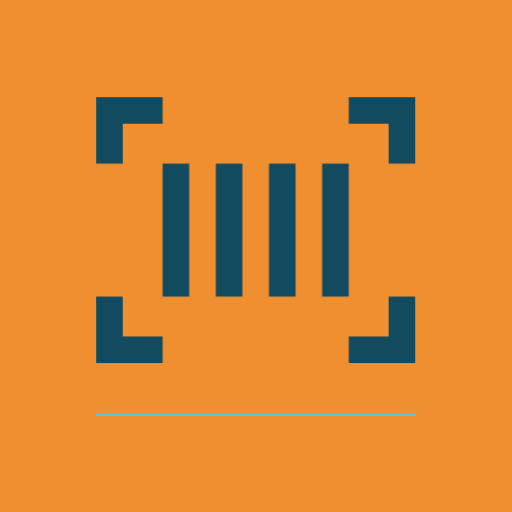
Barcode Inventory Management for Ecwid by Lightspeed
Barcode Inventory Management can help you manage your store’s inventory. Try now, and get a 7 day free trial!

Barcode Inventory Management for BigCommerce
Barcode Inventory Management can help you manage your store’s warehouse, inventory and orders. Try now, and get a 7 day free trial!
Hopefully this article has inspired you to make improvements to your inventory management systems and build better picking processes. If you have any questions about A Thousand App’s apps, please reach out to us at support@athousandapps.com and we’ll happily address any concerns you have!

