The Problem
Whether you’re a large company with warehouse employees, or a solo entrepreneur, getting a handle on receiving inventory is vital to keeping accurate inventory counts. Whether you receive your products from another manufacturer, if you’re selling products in your online store manufactured by your company, or if you’re receiving inventory that you’ve made yourself into your ecommerce store, accurately receiving your products is a foundation of having good inventory controls in your company.
If you’ve been looking at improving your inventory management processes for your Ecwid by Lightspeed or BigCommerce store, the tips in this article might help give you some inspiration for improvements you can make.
Receiving Inventory Plan
A number of steps can be taken to improve your store’s inventory receiving process. An improved process should result in improved accuracy of inventory levels. Receiving inventory isn’t just about adding to your inventory counts. Read on and we can see some additional steps to avoid some very common problems.
Pre-receiving Checks
When you receive or finish making a batch of products, it’s tempting to just start unloading products into your warehouse. It can also be tempting to immediately start bumping up the inventory levels of your products. You might want to hold off from doing those things immediately though, to make sure everything is in order first.
If a low inventory count alert was triggered for the inventory you’re receiving, then there is an opportunity for a quick cycle count. After all, the time right before you finish receiving the shipment is the lowest those products’ inventory is going to be for a while. A low inventory alert means this count will be especially quick.
After checking what products are in the order you’re about to receive, count the remaining products on your shelves. Go through each of them, and inspect the products to make sure they’re still in a sellable condition. Keep a log of any products that need to be discarded, and adjust your inventory counts before your new products come in. If you’re doing updates to your inventory instead of adjustments, make sure to subtract the number of products that have been sold but haven’t been shipped yet from the count.
Right before you receive a shipment is the lowest a product’s inventory is going to be
Doing these pre-receiving checks will ensure accuracy of your existing inventory count before making a big change and carrying these errors forward.
Receiving Inventory
You can separate the process of receiving inventory into two logical steps:
- Checks that can be done while the delivery is being made
- Steps that can be done before updating your store’s inventory
It may be worthwhile asking these questions while receiving inventory:
- Is the delivery company correct, and can we identify the driver?
- Were we expecting this order?
- Is this an order for this store?
- Were we expecting these products?
- Is there obvious damage to any products/boxes?
A delivery driver is not likely to stick around while every product you receive is verified. Getting these questions answered may prevent your store from receiving incorrect or damaged products. You should look to stop these problems before they happen.
After this initial check, do a more thorough check over the products before adding them to your store’s inventory. Having a thorough unpacking process can further improve your inventory accuracy. It’s likely that you’ll want to create a standardized process for all products. On top of that process, add in some additional, specific processes for products with different needs. Some checks that you might want to do include are:
- For individual products, check each for damage
- Check that the count of products is correct for countable products
- Determine if the amount of non-counted products is correct (by weight, volume, etc.)
- Check the expiration dates of perishable goods
- Check for legally required messaging on products (expiration dates, ingredient lists, nutritional information, hazardous materials warnings, etc.)
Receiving Records
Once you have a full list of things that need to be checked, create a standardized checklist of actions items. It’s also important to come up with a way of recording problems that occurred, and then to complete your receiving procedures by increasing your store’s inventory counts.
Software for Receiving Inventory
If you’re running a Shopify, Ecwid by Lightspeed or BigCommerce store, the Barcode Inventory Management app can help record notes and make batch changes to your ecommerce store’s inventory levels. The app’s “Add Inventory” tool (Shopify, Ecwid, BigCommerce) includes an open text field to store any notes related to your checklist. The tool also lets you scan barcodes to make sure the correct products have their inventory levels increased once your receiving process has been completed.
For Ecwid by Lightspeed and BigCommerce, the Supplier Purchase Orders app can also help you receive inventory from purchase orders created within the app. The app can help you match received products in, one or multiple warehouse receiving orders, which lets you match those counts against the expected counts from the purchase order.
For pre-receiving checks that could involve removing products that should no longer be sold, the Barcode Inventory Management app also has batch updating tools (Shopify, Ecwid, BigCommerce) for updating inventories and reducing inventories (Shopify, Ecwid, BigCommerce), with open fields for notes as well.
Both apps are able to read the Code 128 barcode labels created in Barcode Inventory Management, and it can also read your products’ UPC fields as well. These features let you make inventory modifications based on EAN 13, EAN 8 and UPC barcodes that may already be on the products you’re receiving.
Hopefully this article has inspired you to make improvements to your inventory management systems. If you’re interested in reading more, check out our blog here, or try out the apps today. The Shopify, Ecwid by Lightspeed and BigCommerce versions of Barcode Inventory Management, come with a 1 week free trial, so you can test them out, hassle free. The Ecwid by Lightspeed and BigCommerce versions of the Supplier Purchase Orders app come with the free trial as well, so they can be tested out just as easily!

ScanWay for Shopify
ScanWay can help you manage your store’s inventory. Try now, and get a 7 day free trial!
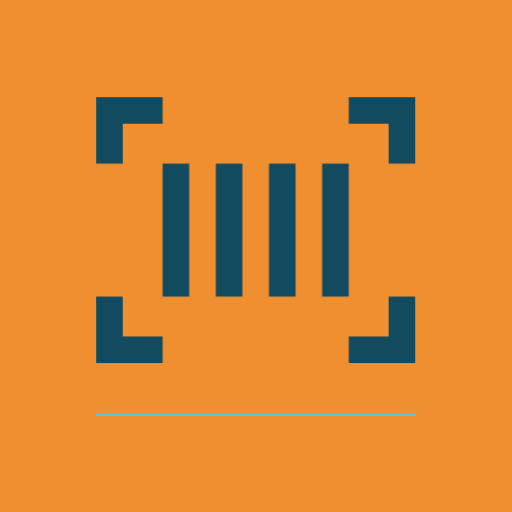
Barcode Inventory Management for Ecwid by Lightspeed
Barcode Inventory Management can help you manage your store’s inventory. Try now, and get a 7 day free trial!

Barcode Inventory Management for BigCommerce
Barcode Inventory Management can help you manage your store’s warehouse, inventory and orders. Try now, and get a 7 day free trial!

Supplier Purchase Orders for Ecwid by Lightspeed
Supplier Purchase Orders can help you manage your store’s purchase orders and warehouse receiving. Try now, and get a 7 day free trial!

Supplier Purchase Orders for BigCommerce
Supplier Purchase Orders can help you manage your store’s purchase orders and warehouse receiving. Try now, and get a 7 day free trial!
Hopefully this article has inspired you to make improvements to your inventory management systems. If you have any questions about A Thousand App’s apps, please reach out to us at support@athousandapps.com and we’ll happily address any concerns you have!

