Why Print Receiving Labels?
When you receive goods into your warehouse, generating and printing receiving-order labels helps you:
- Ensure items received via the Supplier Purchase Orders app are barcoded correctly in your warehouse
- Speed up put-away, scanning and storage by having clear labels ready when goods arrive.
Printing Labels for Warehouse Receiving Orders
When you create a warehouse receiving order to mark a purchase order as being fulfilled, or partially fulfilled, you’re declaring that you’ve received inventory. If you have both the Barcode Inventory Management and Supplier Purchase Orders apps, you’ll be able to leverage both to print labels for that received inventory in the Barcode Inventory Management app.

Click on the Print from Warehouse Receiving Orders tool to get started printing the newly received inventory.
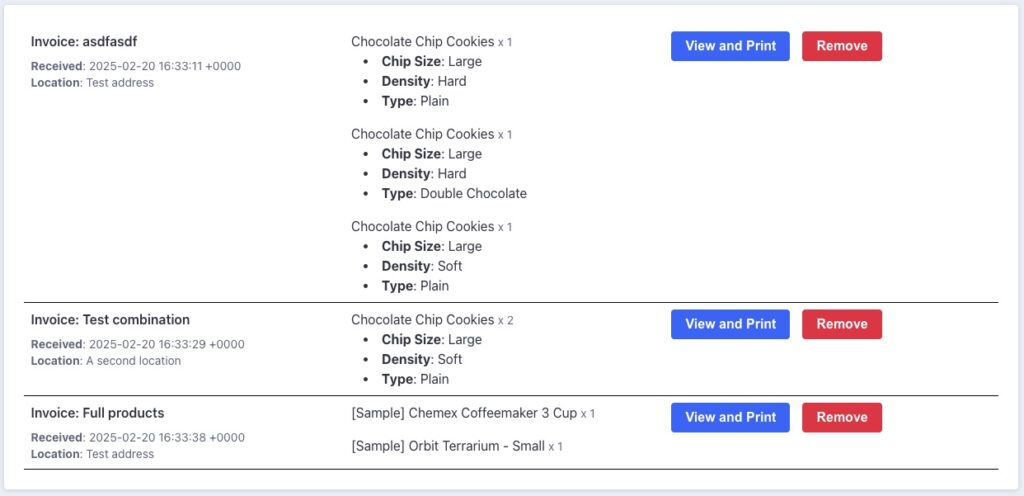
After opening the tool, you should see up to 10 outstanding warehouse receiving order prints that you have available. This data is cleared every 2 weeks, so make sure you print when labels are needed! Click the View and Print button on any of your warehouse receiving order prints to download a print file.
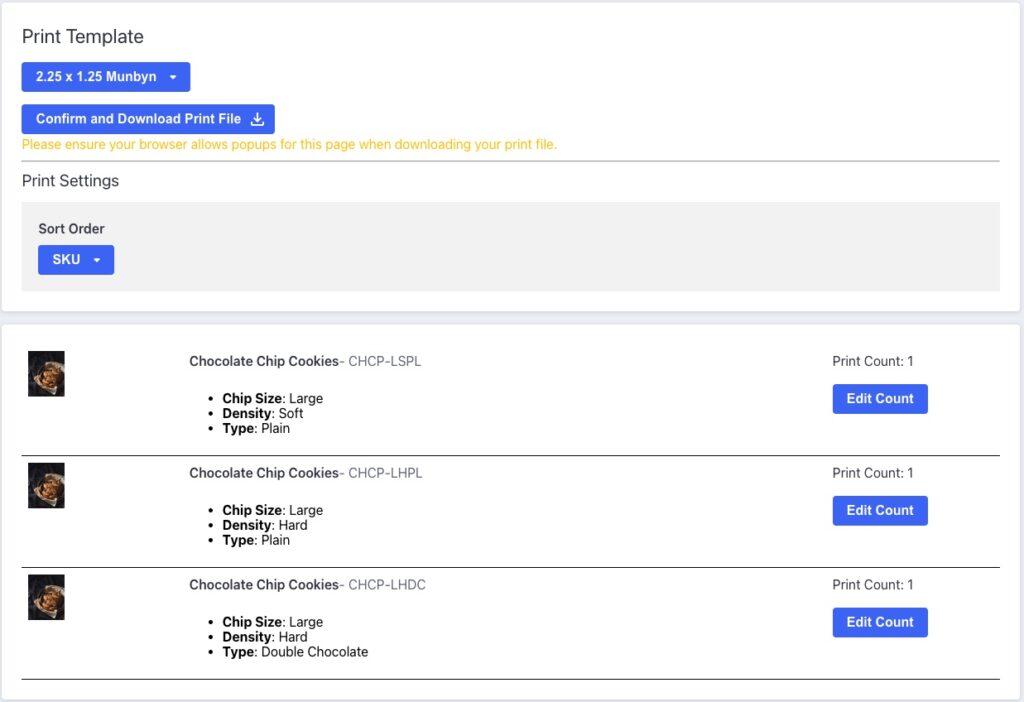
After clicking the View and Print button, you’ll see print options for your print file. At the top, you can select your print template for labels, and you can choose the sorting order for the labels that are going to be printed.
Down below, you’ll see a list of items that were received. The print counts for each item should have been set by the warehouse receiving order, but if you need a different number of labels, you can click on any of the items and fill out the popup form to adjust how many labels will be printed of each type.
After you’ve selected a print template and set the quantities of labels you’re looking for, click the Confirm and Download Print File button to download the print file. This downloaded PDF should contain pages for each label, in the order specified.

Barcode Inventory Management for BigCommerce
Barcode Inventory Management can help you manage your store’s warehouse, inventory and orders. Try now, and get a 7 day free trial!

Supplier Purchase Orders for BigCommerce
Supplier Purchase Orders can help you manage your store’s purchase orders and warehouse receiving. Try now, and get a 7 day free trial!
